Recently, I was working on my vCloud Director 10.4.1 and came across an error while trying to edit or remove a NIC from a virtual machine on a VDC or in fact edit the VM at all.
This could be due to a variety of reasons. In this post, we will discuss one of the causes of this error and how to resolve it.
Error
"[ a262b366-5084-4b98-b79e-bc5a9938ac93 ] The operation failed because no suitable resource was found. Out of 1 candidate hubs: 1 hubs eliminated because: No valid storage containers found for VirtualMachine "fee11a3e-0959-4f2d-9fc7-dcfa135736e3". All 5 available storage containers were filtered out as being invalid. Rejected hubs: resgroup-85 Storage containers were rejected for the following reasons: 5 storage containers rejected because: They do not support the required storage policy: Standard. Rejected storage containers: m01-cl01-ds-vsan01, datastore1 (1), datastore1 (3), datastore1 (2), datastore1 - PlacementException NO_FEASIBLE_PLACEMENT_SOLUTION"
During the investigation, I checked the storage container for the Org VDC and found that no storage containers were configured, so the issue was not with the storage container in this case. Next, I looked at vCenter under storage profiles and found that the three Storage policies used in VCD were throwing “Reduced availability with no rebuild”
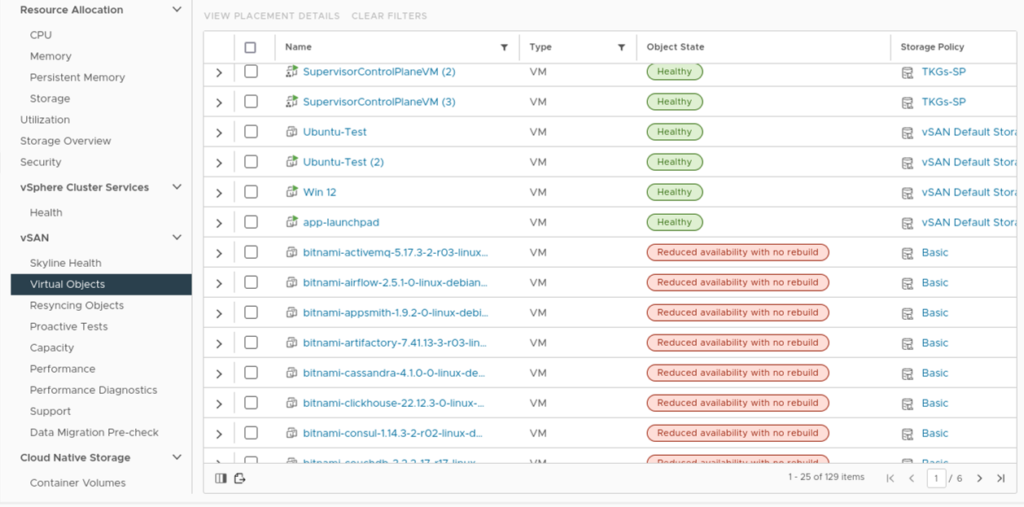
Focus is now to resolve the vSAN issue
On one of the ESXi host, vSAN was not active. ssh into that Host and check the vSAN cluster status
esxcli vsan cluster getFound, Maintenance Mode State: ON
vsish -e get /system/maintenanceModeCancel VSAN maintenance task
localcli vsan maintenancemode cancelExit from VSAN maintenance
localcli system maintenanceMode set -e falseThis resolved the vSAN issue and the resync started to kick in.
After the vSAN errors were resolved it was back in a healthy state,
Now Back to the original issue of being “Unable to Edit the VM on VCD”.
The Storage policies on vCenter marked vSAN Datastore as “Incompatible”
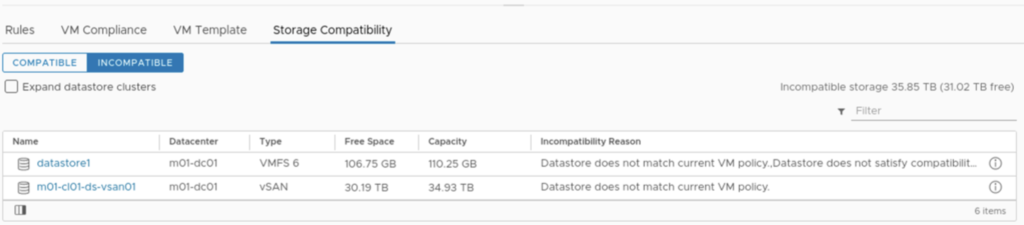
SSH into vCenter
Restart VMware Profile Driven service
service-control --restart vmware-spsSynchronize Storage Providers on VC after the SPS service has restarted. (vCenter UI -> Click on vCenter -> Configure -> Storage Providers and click Synchronize Storage Providers)
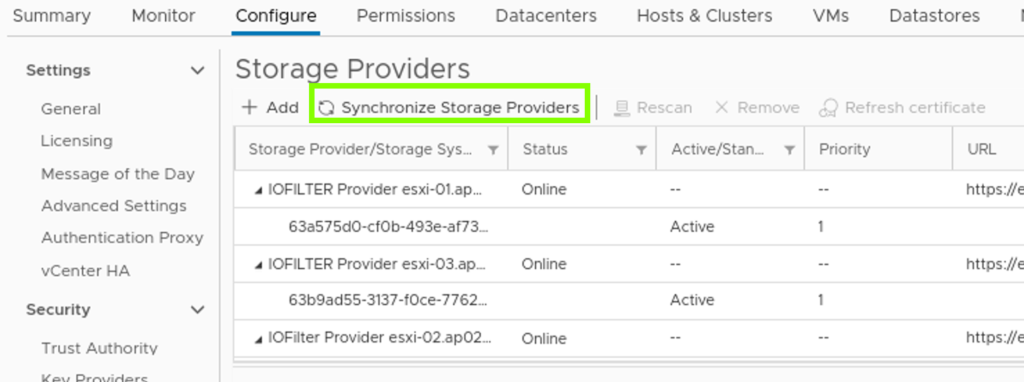
Once the resync was completed, I was able to edit the virtual machine without any issues, Few more articles related to vCloud Director
Hope this helps.
