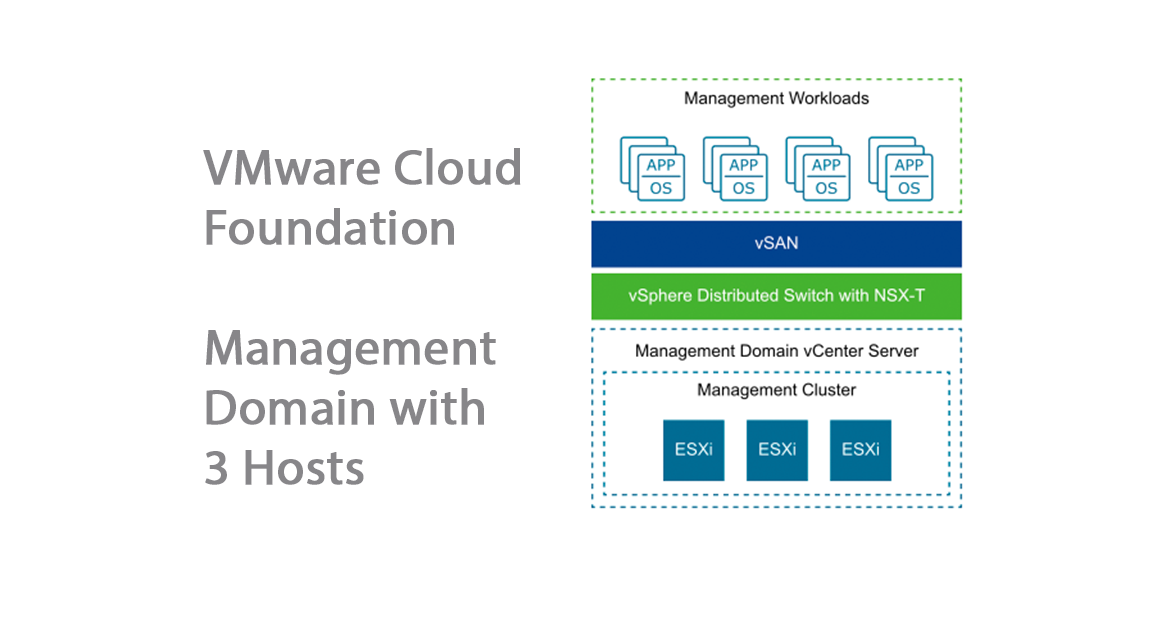In a typical deployment of VMware Cloud Foundation (VCF), the management domain requires a minimum of four ESXi hosts: VMware Doc
However, for lab or proof-of-concept (POC) environments, flexibility is key. Fortunately, you can override this default requirement by making a few adjustments in the configuration file of Cloud Builder.

Here’s a simple guide on how to tweak the settings to suit your lab needs:
As you see in the above screenshot, I have 3 hosts in my lab and want to deploy VCF Management Domain.
You will need to fill in your Excel with the number of hosts you have in your environment. Let’s begin.
Step 1: Edit Configuration File
Open the configuration file for Cloud Builder using the following command:
Please note, that I am changing it to “3” You can change it as per your requirement.
echo "bringup.mgmt.cluster.minimum.size=3" >> /etc/vmware/vcf/bringup/application.propertiessystemctl restart vcf-bringup.serviceStep 2: Convert your Planning Workbook xlsx to Json
Download the Excel from here
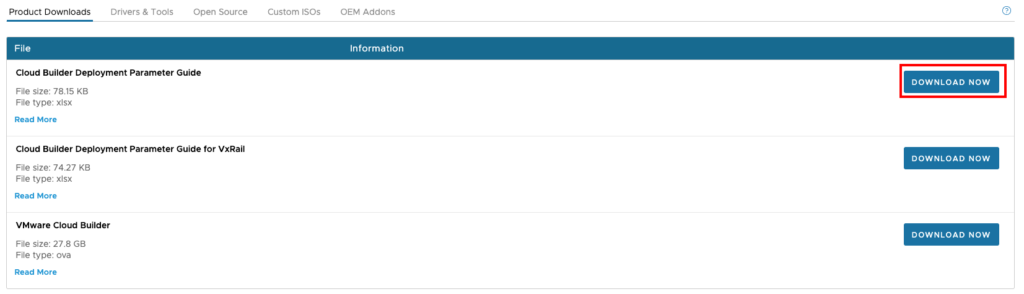
Upload your filled Excel (You can fill 1,2 or 3 hosts as per your need) to Cloud Builder using scp or winscp
SSH to Cloud Builder with admin user and switch to root.
/opt/vmware/bringup/scripts/json-generator.sh vcf-deploy.xlsx vcf-deploy.json vcf-emsStep 3: Download the JSON
SCP or WINSCP the json back to your Jump/Machine, edit, and remove the unnecessary hosts.
This is 1 host spec
{
"association": "Cluster-DC",
"ipAddressPrivate": {
"ipAddress": "192.168.5.10"
},
"hostname": "esxi-01",
"credentials": {
"username": "root",
"password": "Passw0rd"
},
"vSwitch": "vSwitch0"
}In my case, I still have 3 hosts so vSAN will still work. But if you are doing with two or one you have to change the default policies to hostFailuresToTolerate = 0. This should be added under clusterSpec you can add it after clusterName
"clusterName": "Cluster-01",
"hostFailuresToTolerate": 0,Step 4: Validate and Deploy the Management Domain
Go to Cloud Builder https://Cloud-Builder-IP
Login with admin credentials upload the edited JSON, and Validate it. You can also tail the log from Cloud Builder ssh while it validates.
tail -f /opt/vmware/bringup/logs/vcf-bringup-debug.logHappy labbing!
Hope this Helps.