VMware Cloud Foundation automated lab deployment script. VCF Efficiently manages VM and container-based workloads with multi-cloud platform, delivering the benefits of the cloud to on-premises, full-stack HCI deployments.
However, deploying VCF can be a complex and time-consuming process. That’s where automation comes in.
Before I begin this is only for Lab purposes, where we are creating a nested ESXi environment to deploy VCF.
I came across a script that was created by William Lam that automates the deployment of VCF in an ESXi nested lab environment. The script is called “vcf-automated-lab-deployment” , It’s a great script for quickly setting up a lab environment for testing and development purposes. However, the script only supported VCF versions until 4.2, and I needed to use VCF 4.5. So I decided to make a few updates to the script to support VCF 4.5 and fix a few bugs.
Fixed vSAN bootdisk size: By creating a bootdisk with 32GB on Nested Hosts
Follow KB 89990 if you get “Gateway IP Address for Management is not contactable”
If Failed VSAN Diskgroup follow FakeSCSIReservations
If NSX config on nodes continues to fail, put the node under “NSX Maintenance Mode” and exit it.
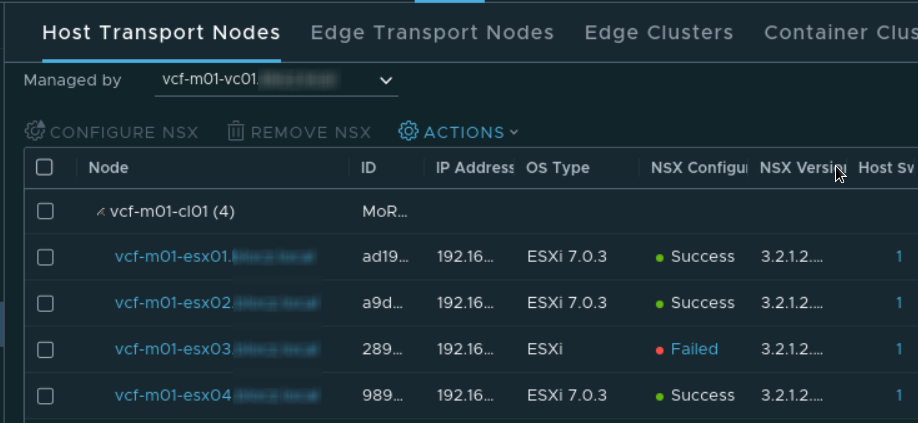
Let’s deploy VCF 4.5
Step 1
Download the script
Step 2
Fill in your environment details
Step 3
Run the Script
Step 4
Use the generated JSON to import and deploy the SDDC. Sit back and enjoy your coffee
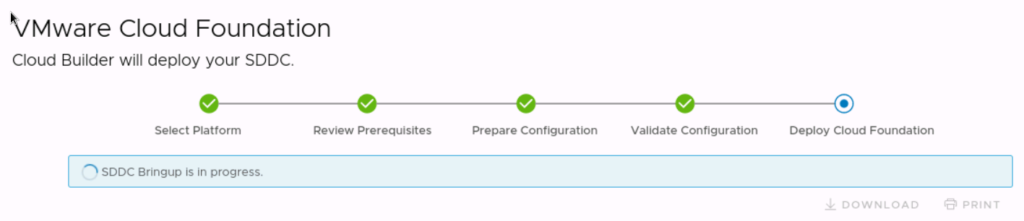
The updated script can be found in my GitHub repository. It automates the entire deployment process, from deploying the 4 ESXi hosts needed for bring-up and the necessary configuring needed to deploy VCF. It streamlines the process and saves a lot of time and effort. The script also includes a detailed README file that explains how to use it and provides information on the various options and settings.
Credits to the original deployment script from https://github.com/lamw/vcf-automated-lab-deployment. I have added support for VCF 4.5 and fixed a few bugs. The script is open-source and can be used freely by anyone. If you’re interested in automating the deployment of VCF in an ESXi nested lab environment, I highly recommend checking out the script and giving it a try.
In conclusion, automating the deployment of VMware Cloud Foundation 4.5 in an ESXi nested lab environment can save a lot of time and effort.
Hopefully, this helps you in your deployment.
Enjoy
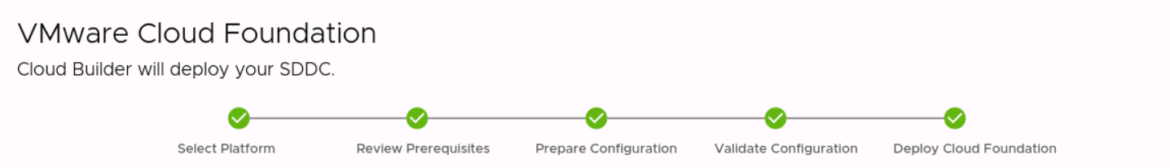
2 comments
Hi , where I can find the ova for nexted esxi that is supported with vcf 4.5
You can use ESXi 7.0 Update 3 Virtual Appliance and to check all available nested OVAs you can check Nested ESXi Virtual Appliance